Knowing how to set up online booking and create a smooth, working system is the key to providing a smooth customer experience every time.
It's time to make things easier if you still use phone calls and spreadsheets. And Q-nomy is here to help.
What is an Online Booking System?
Your online booking system is like having a helper all the time. It enables clients to make appointments whenever they want without having to call, email, or wait.
The system handles all scheduling tasks, such as keeping calendars up to date, chatting to clients, and making plans. It helps the business run smoothly and saves you time and mistakes.
How an Online Booking System Works

Here’s what happens when someone books with your system:
- They pick a service, time, and location, right from their phone or computer.
- The system checks to see if the booking is still open and then verifies it right away.
- You and your team are told, and calendars are changed automatically.
- There are reminders so that no one forgets.
Easy, smooth, and no need to go back and forth.
Why Use Q-nomy?
Q-nomy is a go-to platform for smooth daily operations. Here’s how it helps businesses:
- Flexible. Whether you’re in retail or healthcare, the platform fits the way you work.
- Smart. It handles complex scheduling behind the scenes so you can focus on delivering quality service.
- Scalable. From startup to growth, the booking service grows with you.
With its features, it’s no wonder that many businesses partner with Q-nomy for their scheduling needs.
Why Businesses Need Online Booking Today

People want to book fast and move on.. If you’re finding it hard to keep up, you’ll risk getting left behind.
Here’s why you’ll need online booking in today’s business landscape.
Problems
Manual booking isn’t just old-fashioned. It’s a daily drain on your business. Here's why:
- Frustrated Customers. Long hold times and endless email chains can cause customers to lose patience and may lead to cancellations before they can even book.
- Reduced Quality of Service. Your staff spends too much time managing appointments instead of serving customers.
- Frequent No-shows. With no one reminding your clients, they often forget and miss their appointments, leading to wasted resources.
- Increased Errors. From overlapping bookings to incorrect ones, you’re at risk of errors with manual booking.
Every delay or misstep can make your business seem disorganized, or worse, unreliable.
Benefits
Online booking doesn’t just save time. It makes life easier for everyone. Here’s how:
- Easy booking for customers anytime and anywhere.
- Less stress for your staff, as they’ll only deal with assisting clients.
- Reduced no-shows because of automatic reminders.
- Organized and updated calendars for smooth daily operations.
In short, online booking shows the importance of appointment scheduling by keeping stress off your plate and your customers’, too.
Key Features of a Booking System
Just like businesses, online booking systems are built differently from each other. Some are designed for specific industries only, while others are generalized.
But the last thing you’ll want is to use a clunky platform that makes your life harder. The right tool must feel like a quiet assistant that gets things done efficiently.
Here’s what to look for in an innovative, stress-free system:
Ease of Use
It should simply work, no manual, no guesswork.
Anyone should be able to book in seconds. Your customers get a clear path to lock in a time, and your team can manage the schedule without needing to babysit it. Smooth is the goal.
Automated Reminders
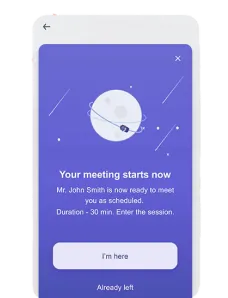
Your booking solution should automatically send reminders so customers don’t ghost. Whether it’s by text or email, it’s one less thing for your team to remember and way fewer no-shows.
Because “I forgot” isn’t a good enough reason.
Calendar Syncing
Everything in sync, everywhere. Whether you’re using Google Calendar, Outlook, or any other tool, your booking software should keep everything connected and updated.
Customization
Your booking solution should fit your business, not the other way around. It flexes to fit how you run things, from branding colors to available services and staff preferences. It shouldn’t be a cookie-cutter solution, especially for growing businesses.
Payment Integration
Payment portals are a common customer frustration in e-commerce, and online bookings are no different.
Ensure that your system makes it easy for customers to pay. Because when payment comes first, they’re more likely to show up.
Whether it’s deposits or full payment, built-in checkout keeps things simple for you and customers, and helps you lock in revenue ahead of time.
Analytics & Reporting
Any successful business knows how to evaluate performance. And your booking software needs to, too.
Whether it’s peak hours for the most popular services and no-show rates, your system should show you the numbers that could help you make decisions. This way, you’re not guessing things, but you’re guiding your business to smoother (yet busier) days, without chasing anything down.
The best queue management software makes things easier for everyone. When the right features come together, everything just flows, and your business runs smoothly without you having to chase anything or anyone.
How to Create an Online Booking System with Q-nomy
You don’t need to be techy to build a powerful online booking system. Setting up your booking service with Q-nomy is easy and can be tailored to your needs. This is how to set it up step by step.
Step 1: Define Your Services and Availability
Start by telling your system what you offer.
- Add each service (like consultations, appointments, or sessions).
- Set how long each one takes. Is it 30 minutes? An hour?
- Pick the days and times you’re available.
Q-nomy’s customizable features allow you to use only the services your customers can actually book. And once you’ve determined which services the system will have, it’ll know exactly how you can manage your time.
Step 2: Set Up Staff and Locations
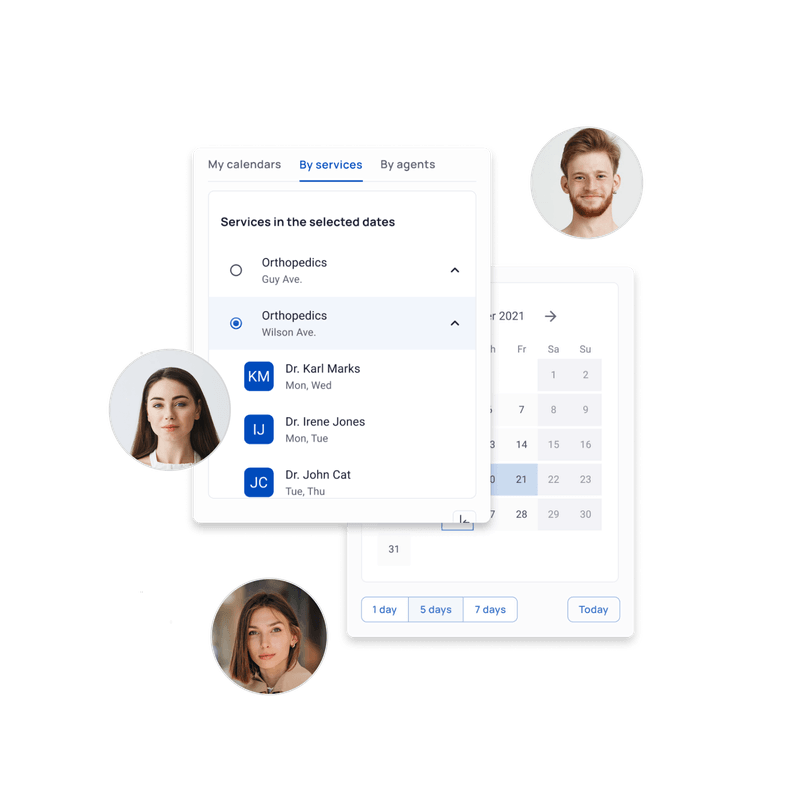
Whether you have one or more locations, Q-nomy’s booking system handles them with ease:
- Assign staff to the services they provide.
- Add working hours for each person.
- Set custom hours and rules for each branch or location your business has.
The Q-nomy set up ensures your calendars and systems are in sync, and your customers only see what’s available. It keeps your booking system clean, clear, and organized. No more confusion over who’s available or where they’ll be.
Step 3: Add Payment Options
Let people pay when they book to avoid any last-minute cancellations. Here’s how you can set it up in Q-nomy’s systems:
- Set it up for full payment, deposits, or pay later, totally your call.
- Choose how and when you charge (before or after the service).
- Q-nomy partners with trusted payment gateways for secure, seamless transactions.
When your booking platform also serves as a checkout page, your business looks more professional and your time is worth more.
Step 4: Integrate with Website & Social Media
Customers like things to be easy, so your booking system should let them book from anywhere they can readily find you.
- Add a “Book Now” button to your website.
- Drop your link in your social media profiles: Instagram bios, Facebook pages, and even Google profiles.
- Insert your booking links in emails, newsletters, and QR codes.
Your booking service should live wherever your customers hang out. With Q-nomy, it's easy to plug in and start getting bookings from all directions.
Step 5: Automate Communication
Smart automations reduce your staff’s workload by taking care of the follow-up:
- Q-nomy sends instant confirmations when someone books.
- Set up polite reminders via text or email to remind your clients of their appointments.
- Additionally, your booking system may automatically reschedule or cancel appointments, saving you the trouble.
With automation, you can save time and keep customers showing up. You’ll also make customers feel taken care of without lifting a finger.
Step 6: Track & Optimize with Analytics

Your system shouldn’t just stop at setting and confirming appointments. It should also help you make decisions for your business. Here’s how you can do it:
- Check which times fill up the fastest.
- Monitor your performance, from no-shows to busy days and even top-performing staff.
- Use available data to adjust hours, increase revenue, or improve services.
With an online booking system, you can make decisions and grow your business with data. You can stay in control using just one simple dashboard.
These simple steps show how to create an online booking system without exerting too much effort and experiencing any stress.
Where Can You Use Q-nomy’s Booking System?
If people are lining up, calling in, or waiting around, you need a better way to book. The beauty of Q-nomy? It works anywhere you do.
Here’s where this online booking system really shines:
Healthcare
Simplify the patient experience using booking solutions like Q-noomy. From managing doctors’ appointments to scheduling lab tests, this system helps healthcare facilities manage patients 24/7.
Retail
Q-nomy supports appointment-based shopping, product fittings, and even in-store service counters. Customers skip the line and get personalized attention, leading to higher conversions.
Banking
Customers can book time to open accounts, get advice, or handle paperwork without waiting in line. Your team sees who’s coming and when, thanks to a centralized booking system.
Education
From student advising to career services and workshops, schools and universities can utilize Q-nomy online booking to enable students to book ahead and avoid waiting in lines. It keeps everyone in sync.
Corporate Offices

Need a smarter way to book meeting rooms or IT support? Q-nomy’s booking service handles internal scheduling just as well as external. Less friction, more flow.
Public Sector
Any public-facing service can benefit from online booking, from city halls to permit offices, and even passport centers. Citizens get what they need faster, and staff stay organized behind the scenes.
Q-nomy adapts its booking systems for small businesses to large enterprises, regardless of the industry. So, whether you’re in healthcare or retail, each system feels like it’s made just for you.
FAQ
What is an online booking system?
Customers can book services, appointments, or consultations online through a digital interface. Staff don't have to organize times by hand.
How does Q-nomy’s online booking system work?
Customers may choose what they need, pick a time that works for them, and book it in only a few clicks on Q-nomy's booking platforms. Your team gets an instant notification, and everything from reminders to updates runs discreetly in the background.
Do I need technical skills to set it up?
No. Its user-friendly interface, templates, and instructions enable you to set it up in just a few hours.
Can I integrate payments with Q-nomy?
Yes. Q-nomy supports secure payment integrations, allowing customers to pay while booking.
What industries benefit from Q-nomy booking?
Q-nomy is used for online booking in a lot of different fields, including as healthcare, retail, banking, education, and the public sector. You can use it if your firm makes appointments.
How do I add a booking to my website?
Q-nomy provides an embed code or widget that can be placed directly on your site or linked through social media and email.
Can I use Q-nomy for multiple locations?
Absolutely. Q-nomy is built to grow with you so that you can manage locations, staff, and services from a simple dashboard.
How do automated reminders reduce no-shows?
These notifications provide a gentle reminder, prompting customers to attend or reschedule, thereby avoiding missed appointments and last-minute cancellations.
Conclusion
Now that you know how to create an online booking system that works, it’s just about putting it into play. Q-nomy makes it easy to set up and scale, no matter what kind of business you’re running.
Get started with Q-nomy’s online booking system today, and simplify scheduling across your business.





.webp)
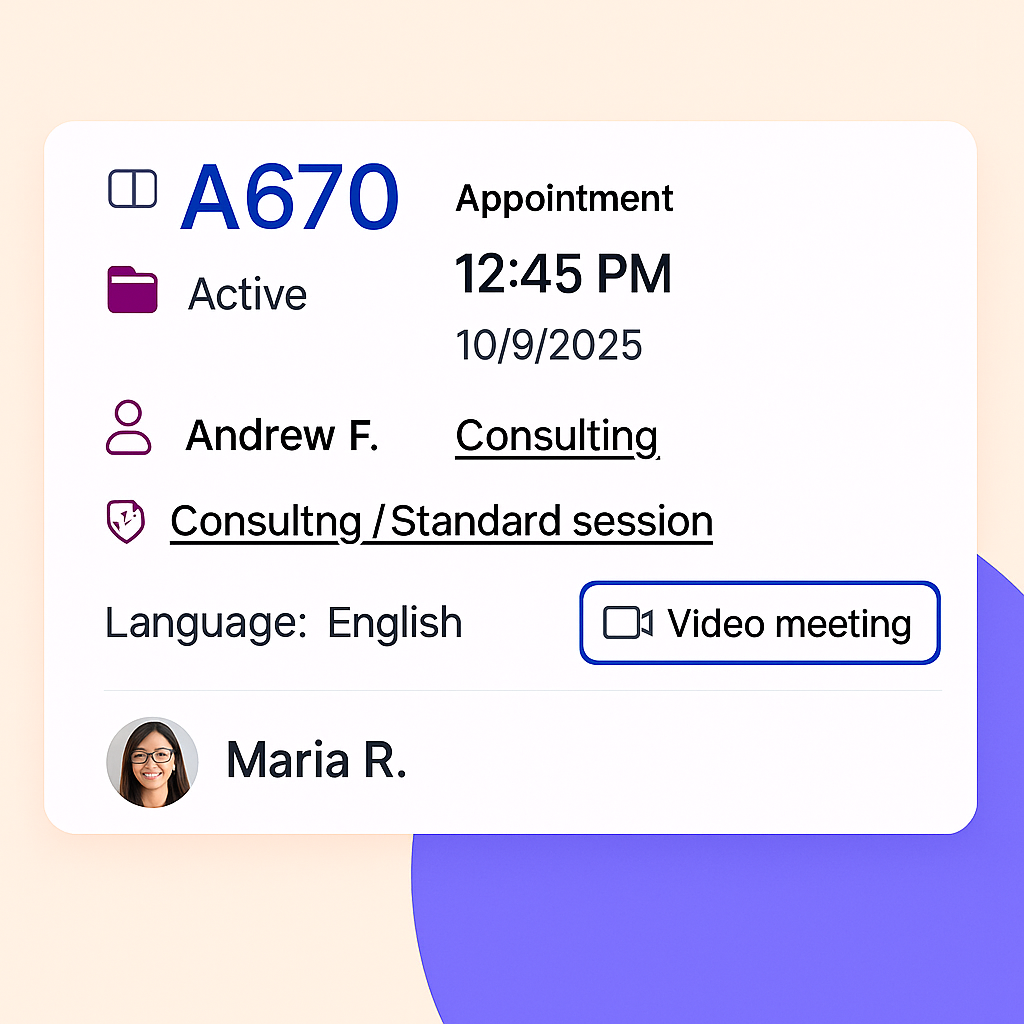
.png)
.jpg)






.svg)

